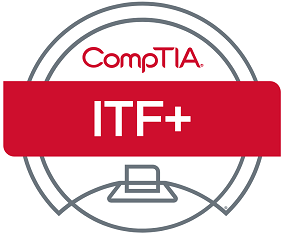
Information Technology Fundamentals (ITF+)
THE ITF+ CERTIFICATION COVERS ALL IT FUNDAMENTALS
Pre-Career Certification
The ITF+ is the only pre-career certification that assists students in determining their ability and interest in Information Technology.
The Big Picture
ITF+ covers all IT foundations, resulting in a more comprehensive understanding and a useful on-ramp to IT career paths.
Start Your Career
ITF+ provides a basis for Information Technology education in school, post-secondary, and beyond.


